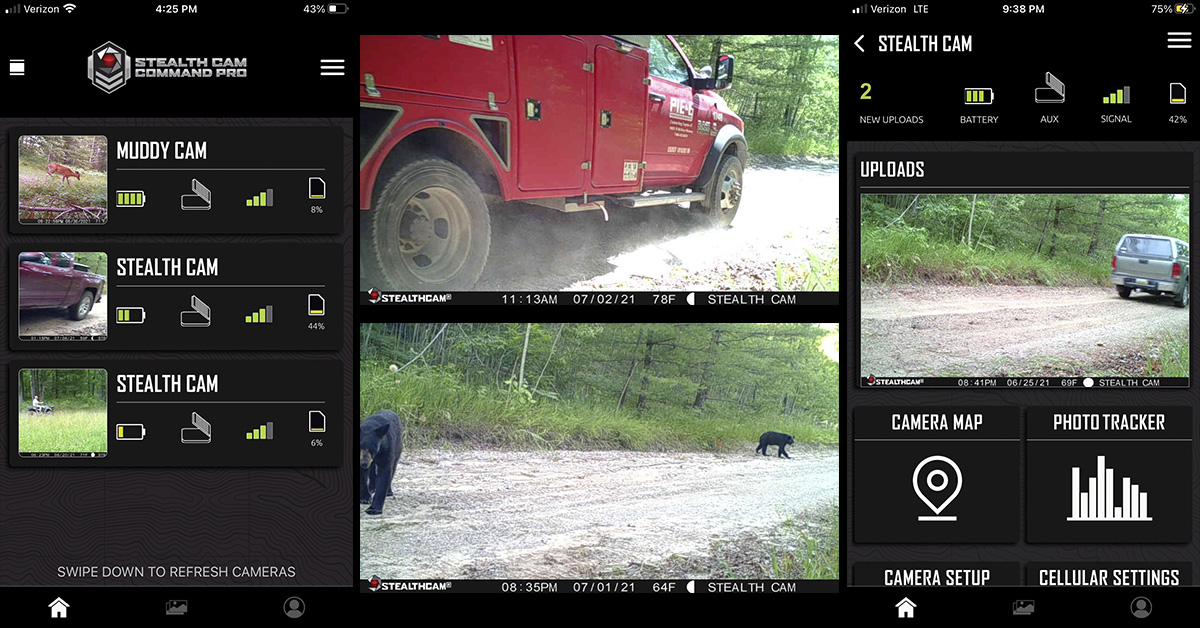Modern wireless camera technology lets you do more than monitor critters
by Toby Shaw; photography by Therese Shaw
We all appreciate the benefits of using trail cameras for monitoring wildlife activity and inventorying game animals on our hunting territory. Sometimes, those cameras have even been helpful in alerting us to trespassers. While useful to see if anyone is where they’re not supposed to be or to provide evidence to the authorities that a trespass has occurred, conventional trail cameras are an “after the fact” tool. You can only know what happened, not what IS happening on your property.
Well, the newest crop of wireless camera technology has changed all that. Today, trail cameras with the primary purpose of helping you to remotely scout and keep track of those big bucks can now be leveraged for almost-real-time property surveillance throughout the year.
This concept really came to the forefront for us when we picked up a couple of wireless cameras from Stealth Cam and Muddy. Both models utilize Stealth Cam’s new Command Pro app. You can go here to read our full review on this new app and to check out these cameras.
To start, we set the cameras up on a couple of key food plots to get an idea of what this year’s deer crop was looking like. While the cameras worked great in terms of still image and video capturing, the real star of the show for us was the Command Pro app and what it offers in the way of property surveillance.
The Command Pro app allows you to tie together all your compatible wireless cameras and manage them remotely through your mobile device by way of your wireless carrier (Verizon or AT&T, if you’re using Stealth Cam or Muddy cameras). Images and videos captured on your cameras can be uploaded directly to cloud storage at several user-selectable intervals.
One of those intervals is “instant”—meaning the camera records a triggering event and right away uploads it to your cloud storage. The time between the camera recording the trigger event and you accessing the image or video of the event on your phone is dictated only by the upload/download speed.
What this means, of course, is that you can have the next best thing to live video monitoring right at your fingertips, wherever you may be.
The Command Pro app also allows you to select the “push notification” option. This means that every time a trigger event is recorded and uploaded, you get an immediate notification on your mobile device with the option to view. This feature is particularly helpful in catching a trespasser or interrupting a crime if you are within a reasonable respond distance or wish to call law enforcement.
Surveillance and Deterrence Strategies
There are several methods you can employ to use your wireless camera systems for property surveillance and to discourage ne’er-do-wells from even attempting to breach your land or tamper with your belongings.
First and foremost is to discourage trespassers and potential thieves from even thinking about entering your property. Responsible hunters recognize and respect “No Trespassing” signs and Purple Paint laws, but these are no deterrents to bad actors. What will make some of them turn away is the knowledge that they may be caught red-handed on camera.
Stealth Cam offers a couple of nifty metal surveillance signs you can place at key locations, such as obvious access points and on buildings, that warn that the property is being monitored with video or live wireless video cameras. The latter, of course, adds an additional level of deterrence because the would-be trespasser has no way of knowing how close the property owner may be or how soon they or law enforcement may get there should the cameras be tripped.
Setting perimeter cameras can be challenging because there is no way to cover every possible breaching point. Most criminals are lazy, so they will likely take the path of least resistance. Well-used trails, haul roads, or access roads will be the most likely enter or egress routes, so position your cameras where they can be hidden while still offering maximum coverage.
When staging your cameras along access roads, make sure you choose an angle that will capture a full-size vehicle and its license plate. You’ll also want to set your camera to burst mode of at least three images to ensure you don’t miss a shot. We captured an unknown truck on the access road to our property and were able to hand the tag number off to an LE friend for a check.
Of course, minimizing criminal activity is not the only benefit of monitoring your property with wireless camera systems. When we captured a pic of an electric company truck on our access road, we immediately checked the property and our camp to make sure there was no storm damage or other problem.
We also caught a couple of last year’s bear cubs out and about. Pretty cool.
Theft has always been a big concern for those who have hunting camps. With criminals looking to loot just about anything for quick narcotic cash, including copper wiring, the need for monitoring camps has never been greater.
In addition to positioning cameras at your property access points, it’s good to set up a defense layer around or inside your cabin along with a surveillance warning sign outside. We positioned one at near ceiling height and facing the entrance in our cabin so that anyone who comes through the door when we’re not there will be “caught” and we’ll be immediately notified. It’s the next best thing to a costly, professionally installed security system.
Most hunters will obviously deploy most of their trail cameras to the task for which they are primarily designed. But should you have a few extra bucks to invest in wireless trail cameras for adding a layer or two of security to your property, the newest wireless technology like Stealth Cam’s Command Pro app will be a worthy investment.
- Trail Camera Hacks You Need to Know - September 2, 2021
- Trail Cams for Game Management - August 5, 2021
- Keep Your Eyes on Your Prize - July 10, 2021